How to Create Instagram Reels in 2021 – Guide for Brands & Creators
A popular alternative to TikTok, the Instagram Reels feature was made available to users on IG in August 2020. The Instagram reel is a new feature that enables users to record 15-second videos. The content created is similar to TikTok.
Reels came out as a popular replacement for TikTok. As its future looked grim, the timing of the launch of this feature was impeccable. Instagram has armed Influencers and brands with an innovative way to create intriguing content. Reels are relatively new. Hence there are high chances of content visibility; this is an excellent opportunity to reach new potential customers and grow your business.

It is essential for creators and Brands on IG to actively utilize Reels. Reels are familiar as well as new to people. Thus, many users are looking to try it. The short video creation platform helps businesses showcase their product and services using various effects and filters. Based on how Brands put themselves in front of the audience, people cultivate trust and loyalty toward the creators.
Creators can also buy real Instagram followers – they are people who like what you create and develop a strong connection with the content creators.
Today, we will understand what Instagram reels are and how businesses and creators can leverage this highly innovative feature to attain their goals.
What are Instagram Reels?

As opposed to IGTV, for users to quickly get familiar with the platform, IG decides to incorporate reels into the interface, instead of a standalone Reels application. Hence users can create, watch and share reels on Instagram. Reels are a lot similar to IG stories - Users can access reels camera from the IG stories camera.
Reels in few points:
-
Video has a maximum length of 15 seconds.
-
It can be recorded from Reels’ camera or uploaded from a mobile device
-
You can film in one take, or a series of multiples takes in a sequence.
-
Only mobile uploads.
-
Reels Video are in 9:16 portrait mode.
Reels that the audience sees are decided by Instagram’s Algorithm, based on accounts they follow, the content they engage with, and the user’s area of residence – this means that people can engage with your Reels even if they are not your followers. You can find Reels almost everywhere; they are shared as stories, Found in Reels Gallery, and even found on the Explore page.
When scrolling through your feed, you will find the Reels icon at the lower-left corner; the same icon can be found in the upper left corner when viewed inside someone’s IG profile. Reels uploaded by someone you follow will appear in your feed while scrolling.
Also read: How to Create Instagram Stories like a Pro in 2021
Why should you create Instagram Reels?

IG is a colossal platform that hosts billions of users. The social platform rolled out an innovative feature that enables creators and businesses to create bite-sized content for their audience. The reel is perfect to position yourself in front of your audience.
Reels make it easier for a brand to create awareness for their products and services and reach out to new potential customers in a short time because of its massive reach.
-
Reels are almost similar to stories and highlights, but stories disappear after a day, and the highlight is hard to navigate.
-
Reels are shown to new people. Hence, they continue to gather views. Posts, on the other hand, achieve their maximum viewership within the first 24 hours.
-
More people continuously see popular reels.
-
Similar to IGTV’s, Reels are collected in a visual library – Which makes them easily accessible from the user’s homepage.
Due to People’s Fast-paced lifestyle, the average attention span has significantly reduced. People want to consume more content in a shorter period. Reels enable creators to create and deliver high-quality entertainment much faster, making it easier for them to consume.
How to create Instagram Reels: Step-by-Step Guide
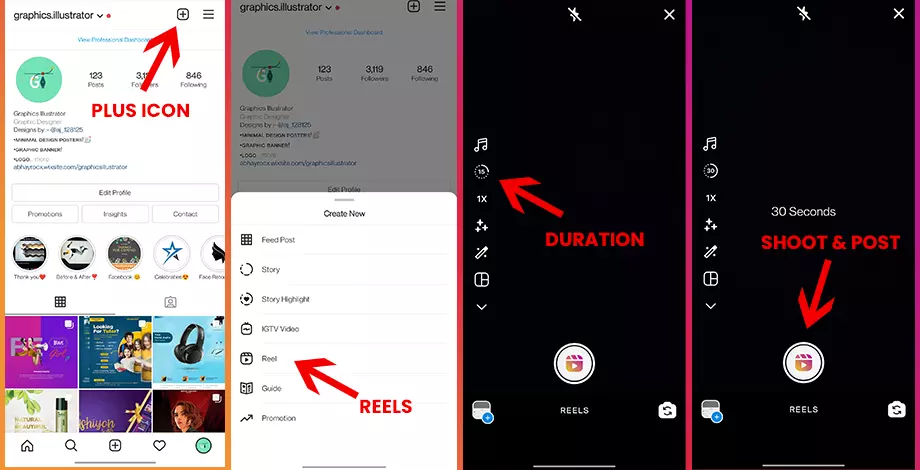
You can avail the IG reel feature in THREE ways – The IG stories camera, home screen and The Reels section.
-
Click on the camera icon at the top right of the screen to create Reels from the Reel section. To access the Reel from the Instagram home screen, click the ‘+’ at the bottom centre of the home screen and go to the Reel tab on the bottom screen. Lastly, to make a Reel via Instagram stories Camera – Click and open the Stories camera. Find the Reel icon next to ‘Story’ or between default and normal mode.
-
Once you are on the Reel screen, click and hold the button with the Reel Icon to start recording; tap the button again once done recording. You can add music by tapping the music icon. You can adjust the speed of the video by clicking the play icon. You can decide the length of your video; when you press the 15-second circle on the screen, you can shift between 15 and 30 seconds.
-
You can set the countdown before filming by pressing the stopwatch icon. Set the timer between 3 or 10 seconds. You can alter countdown duration by pressing the number beside “countdown.”
-
You can apply special effects and Artificial Reality filters to your Instagram Reels. You have the option to save filters to use in your future videos, or you can look at other filters by tapping “Effects.”
-
Hold on to the Record button in the centre to record footage, or you can upload a pre-recorded video from your device gallery. Recording can be initiated and paused repeatedly by clicking and holding the record button – a feature that bears similarity to TikTok.
-
Tap the left-pointing arrow if you want to watch, trim or delete the footage that you have recorded. You can even select individual clips to edit – Scissors for trim & trash to delete.
-
If you want to insert stickers, texts or if you want to draw or download your Reel to your mobile device, click on the right-pointing arrow. You can use the slider at the bottom to determine the location where your text will appear.
-
Add closed captions to your IG reels videos that have a voiceover. Not only does it help viewers watching the video, but captions also assist people in seeing or hearing disabilities.
-
To avoid losing important information, keep your texts in between the screen; when you upload Reel to your feed – it gets congested into 4:5 dimension.
-
If you are satisfied with your creation, you can upload an image from your device as a cover photo or use the video thumbnail as a cover.
-
Please make up your mind on where you want to share your Reel; you have the option to share it on your stories, you explore feed, or the Reel tab.
Also read: How to Create a Perfect Instagram Post
How brands can leverage Instagram Reels to grow

Product Exposure
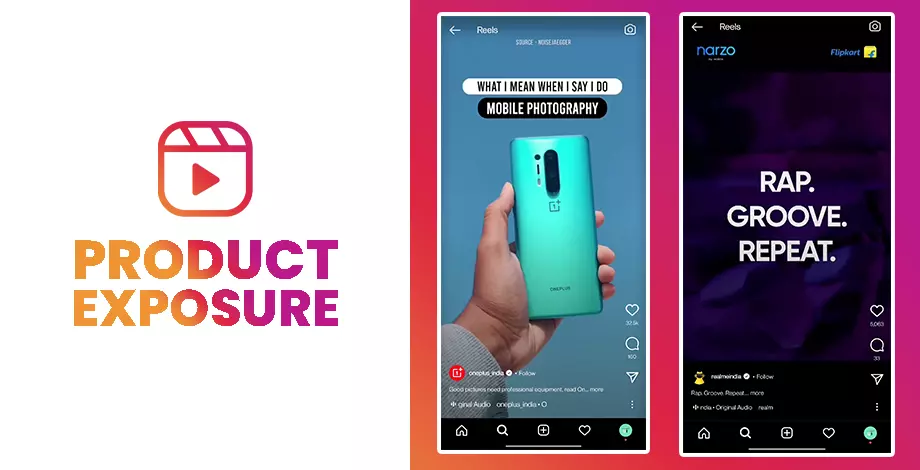
Instagram Reels can be used to point out prominent features of your products. Reels are not just limited to products; you can even use Reels to showcase your services. This feature allows Brands to gain exposure for their offerings. Brands acquire credibility by highlighting things they do, which are different from their rivals.
Reels are also a great way to get your audience anxious about a new product/services by providing a sneak peek before the official launch.
Reels are created to have the maximum impact in a short period. The feature is loaded with special effects to visually appealing and captivating content that tell stories about your brand. What's more? Brands can also reach new interested customers via Reels.
Behind the Scenes
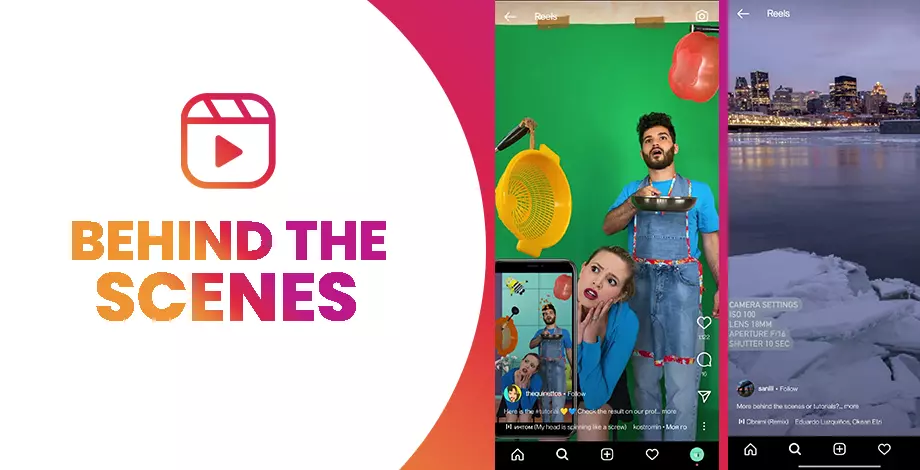
Customers associated with a brand are very much interested in what goes on behind closed doors. Hence, you can use the power of Instagram Reels to show how you make your products, the ways your services are delivered, many anticipated events or conference photoshoots, etc. BTS videos give brands an opportunity to take their audience and stakeholders on a tour of everything in the organization.
You can make your viewers feel like they are part of the brand by creating IG Reels videos that showcase you or your team members. Always be open and honest with your audience, do not shy away from revealing your vulnerable side. If the products you make have an ethical component, then demonstrate how you create the product, with added attention to detail.
Brands can give their customers and stakeholders a natural feel of their work lifestyle through videos that showcase what happens in the company on a typical day. Brands can also show how company products are in a familiar work environment – this can be a source of information.
Provide necessary Information to customers
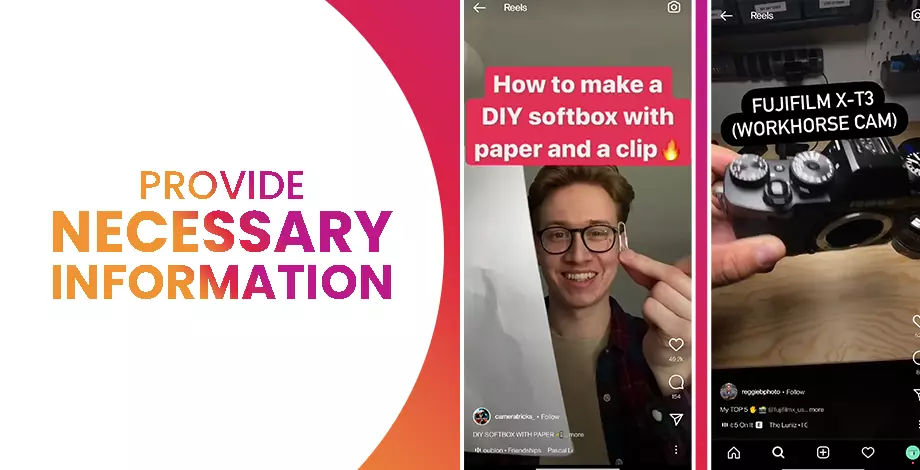
A brand can use Reels as a marketing tool to disseminate valuable details about its products and services. Elements that can help customers make clever buying decisions. The data shared can include a step-by-step guide on product usage or benefits of using the brand's services. – This can help bring the audience close to your brand and provide valuable insight on how the company's offering can positively affect the users.
Creating Reels answers the FAQs of customers is another way brand can utilize the Reels feature to attract new people and convert the customer. Companies can use a healthy mix of humour and visual creativity to make the content more engaging.
Instagram Reel feature can help brands make informative videos such as How-to's, service summaries, product sneak peek, upcoming sale details, teasers, etc.
Fun and Personal
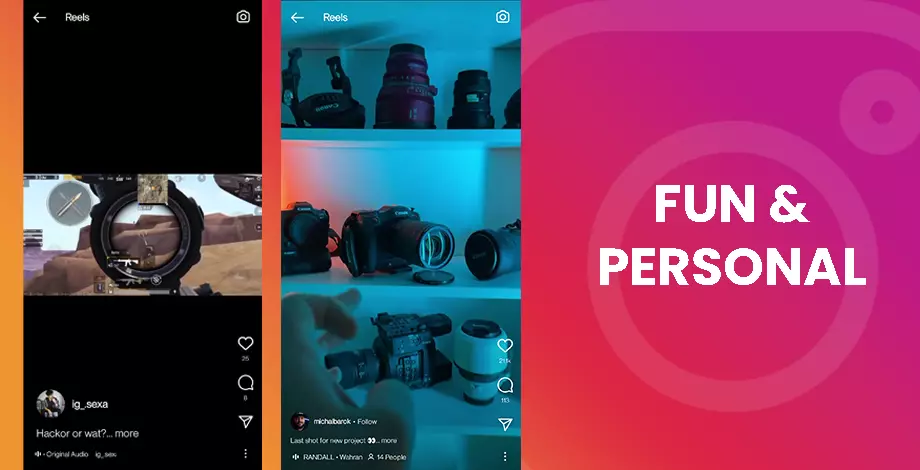
Brand big or small has to make sure that your customers develop loyalty and personal connectivity. A healthy mix of professionalism and humour can go a long way in attracting and retaining new customers.
For Instance, if a particular content is going viral on social media, align your brand with that content style. For example, you can incorporate some aspects of a funny trending meme in your Reels while showcasing your products.
Upload Reels on Instagram that feature your favourite office activities, Holiday destinations, business events and conferences, the team get-together, workplace bloopers, etc. – Contents like these fascinate your viewers; Your audience connects with you on an emotional level. Encourage viewers to create and share content featuring you; you can repost such videos. Do not be afraid to show your Real and vulnerable side – authentic connection happens when users trust the credibility and honesty of the brand.
I hope you found this as a useful guide to know everything about Instagram Reels in 2021.
Feel free to share!