How to Choose the Perfect Instagram Profile Picture in 2021?
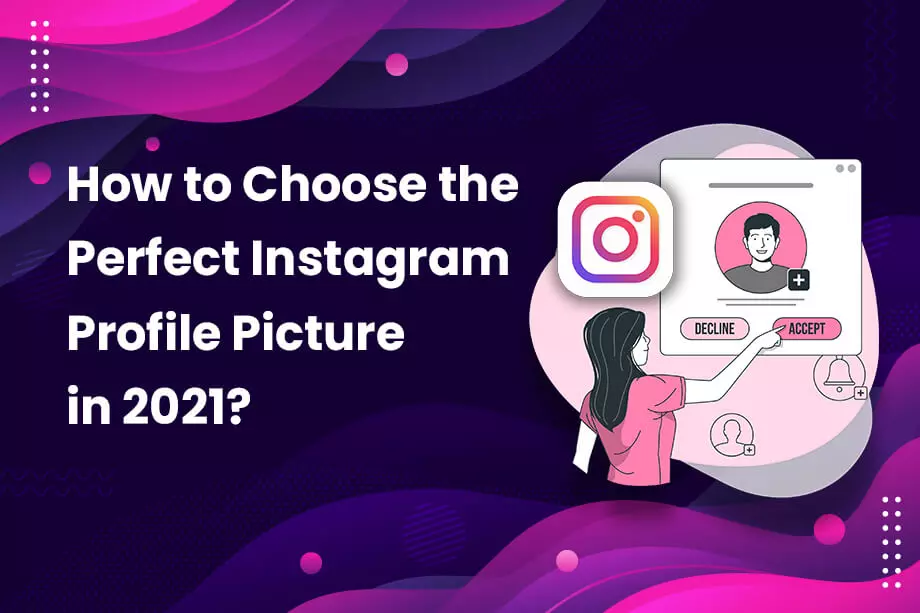
Almost all social media platforms that you use have a photo to represent your account. But on Instagram, whose whole existence is dependent on posting images - a picture means more than you could ever imagine.
Images run this app. That is why you need to put in extra effort and upload pictures that are of high grade. Hence, it would be best to consider even the little details like the size, dimensions, aspect ratio, colors, etc. We understand, any creator would probably like to put more emphasis on the appeal of their home feed. As such, it is easy for them to ignore the one thing users see first – the IG profile picture.
Here is how you can plan your Instagram feed
Many Instagrammers give priority to pictures that go up on their feed. In contrast, profile photos are given less consideration. However, since you are with us, I'm sure you understand the importance of a perfect profile pic. Mainly, it helps more people get acquainted with your brand.
Of course, you can also buy organic Instagram followers to pull in new audience.
This article covers some important points related to the Instagram profile picture. Here you will find tips that you can use to make your photo one of the best DP on Instagram.
- How to Decide on the Instagram Profile Picture
- Branded Logo
- Personal Photo
- Upload a Professional Photo
- Keep Picture Centred Around Your Brand
- Use Evergreen Instagram Profile Picture
- Keep Your Logo or Headshot in Focus
- How to Change Profile Picture on Instagram
- What Are the Optimum Dimensions For Your Instagram Profile Picture
- To Sum Up
How to Decide on the Instagram Profile Picture

When an IG user comes across your profile, your display picture will be the first thing that catches his eyes. You need to carefully select an image that represents you as an individual or a brand.
There are two types of profile pictures used widely among the masses, and we shall discuss them one at a time.
Branded Logo
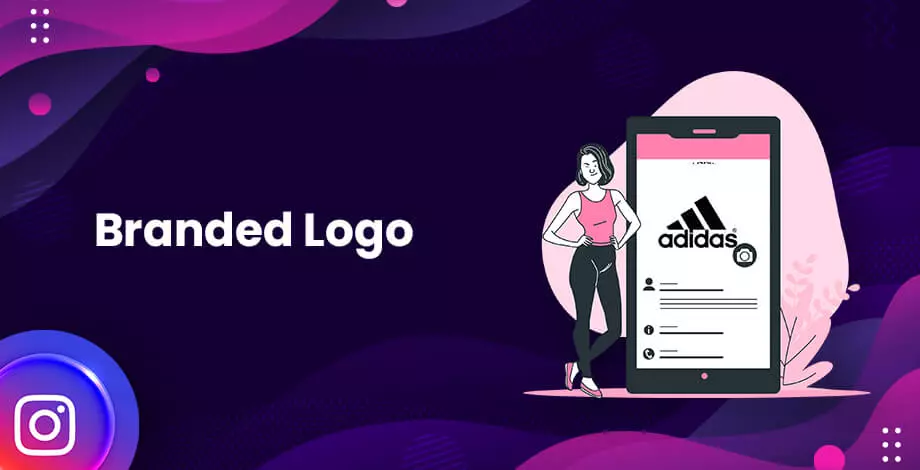
Branded logos are mostly uploaded as profile photos for Instagram by businesses and companies. It is usually a part of their branding effort - their target audience, outside of web platforms can easily recognize the company by its logo.
If branded logos are the ones for you, then there are some things you need to consider.
It would help if you decided how much space your brand name with take-up. A profile image on IG has a dimension of 110 X 110 pixels, which is less even when you don’t have a name to insert.
As a solution, you can include only the first character or initials of your brand.
Personal Photo

Individual creators or celebrities usually make use of personal photos. That person is a personal brand in themselves. Therefore, it makes sense to use his headshot to represent his IG handle.
Similar to a brand logo, you also have to vary of space. Naturally, you should not upload a full-body picture of yourself. Your audience needs to recognize you; hence use an image that highlights only your upper features like your face and shoulders.
Tips for Creating the Best DP for Instagram
Upload a Professional Photo

Trust me when I say this - the more precise, detailed, and professional your picture looks, the better. If you have the money to spend, you can seek help from an expert photographer and procure some beautiful headshots for yourself.
On the other hand, if you are short on cash, you can always ask one of your creative friends with a zeal for photography to shoot few mind-blowing images. There are plenty of ways to take crisp and clear pictures - you should be willing to take the initiative.
Avoid having a laid-back attitude. Do not pick up your phone, scroll through your camera roll and upload a selfie you took casually on a trip - you will fail to make an impact amongst your viewers.
Keep Picture Centred Around Your Brand

If vibrant, feel-good colors represent your brand, then don't use dark and depressing shades in your profile picture. Doing so will disconnect your IG handle from your brand image and is likely to misguide your audience.
A good practice would be to select a picture that speaks volumes about your brand, and I do not mean just colors.
There are no predefined steps that let you reflect your brand essence in your profile—for example, your humour, playful nature, or your seriousness. The best thing you can do is be yourself and let your personality reflect in your Instagram profile picture.
Use Evergreen Instagram Profile Picture
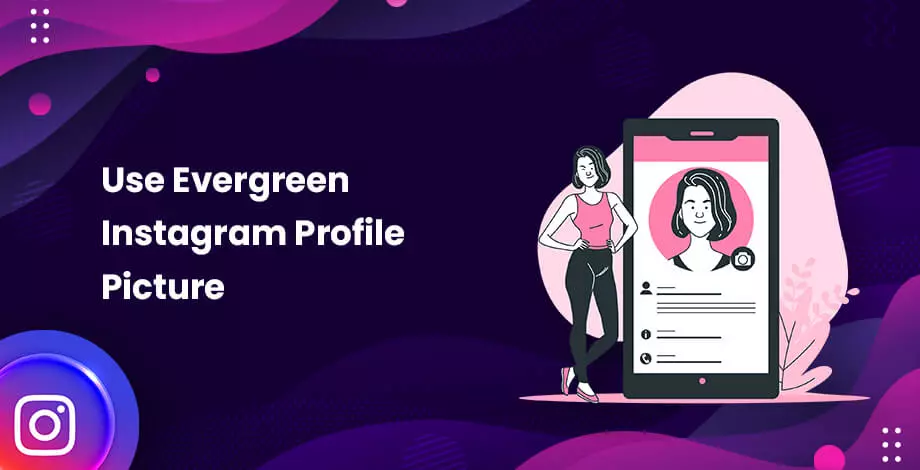
The profile pic that you select plays a crucial role in your branding efforts. Even though the photo occupies a small circle on IG, you want your target audience to recognize you at a glance. If you frequently change your profile picture, you confuse your users, who may skip you without noticing.
Your profile picture also represents Instagram stories. You may not get any clicks on your stories if your audience does not recognize your picture.
Therefore, it will be in your best interest to use an evergreen photo that you do not need to change frequently - make sure it represents your brand.
Also, making changes according to different seasons may seem like a good idea at the start - but in reality, it is not. Select a picture that is not time-bound, is neat, and looks clear.
Edit Your Picture to the Correct Size
Although the Instagram profile picture size tends to be on the smaller end, you have to make sure that your image is in the correct size. I'm sure you don't want to upload a photo that appears distorted when viewed by an IG user - just because you got the dimensions wrong.
The photo is already tiny as it is - making it even more difficult for your viewer looks highly unprofessional and does not bode well for your brand.
Keep Your Logo or Headshot in Focus

We have said it many times; here it goes again. Your IG DP cannot be zoomed in and is very small - especially when viewed on a mobile screen.
When your profile picture is a headshot of yourself, then select one that highlights your features. By that, I mean your face should be visible and pop up the most compared to other elements. If you are at a distance, then your viewers may find it hard to see you.
On the contrary, if your brand logo is your profile picture, you have to make sure that it occupies much of the available space in the frame. Your logo you be in focus.
Don't Overuse Filters
Instagram is loaded with filters, but it is best to exercise restraint when using them in your profile picture. When you go overboard with the editing, you lessen the authenticity.
How to Change Profile Picture on Instagram

As soon as you have a good picture on your hands, it is time to upload it to your IG profile.
Follow the steps mentioned below to add or update your profile photo:
- First, click on the Instagram app
- Go to your IG profile
- Press the 'Edit Profile' button displayed under your bio.
- Click the blue 'Change profile photo' link.
Now, you are presented with multiple options for changing your profile picture:
- You can remove your current picture by clicking 'Remove profile photo.'
- Click 'Import from Facebook' to upload an image from the social network.
- You can select a photo from your camera roll.
- You can click a picture from your device's camera.
Once you select the picture of your choice, a crop circle will appear on your display. Centre your photo by moving it around and click 'Done when you are satisfied.
What Are the Optimum Dimensions For Your Instagram Profile Picture

When your profile picture is viewed on the IG mobile application, it appears as a circle with the dimension of 110 X 110 pixels. On the other hand, the image dimension is 180 X 180 pixels when viewed from a desktop.
At first glance, the profile picture is seen as a circle. But, to be precise, it is a square image that has an aspect ratio of 1:1.
As a word of advice, you should first crop the image into the shape of a square - before you upload it as your profile picture. By doing this, your photo will be a perfect fit for the 1:1 aspect ratio. You won't need to move your image around for frame adjustment.
To Sum Up

Your profile picture is small, but that doesn't make it less important than your Instagram feed posts. The image that you select will ultimately help you stand out from other creators. Put maximum effort into your picture so that when it appears in your IG feed or the explore page, you can quickly grab your audience's attention.
Your profile photo should be evergreen - do not update it constantly. Otherwise, your viewers find it difficult to identify you.
We are confident that the tips we have listed will help you create a good profile photo for Instagram – one that speaks volumes about your brand.
Feel free to share our article.